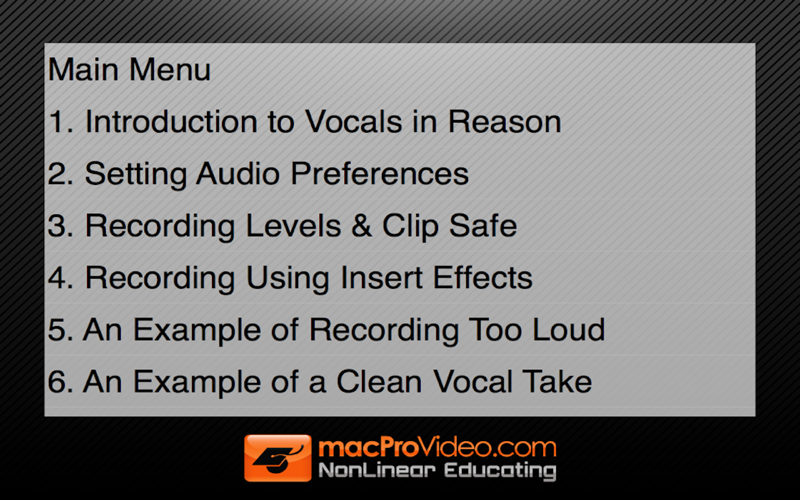Course for Reason 6 - Recording and Producing Vocals
When it comes to recording and editing vocal performances, Reason 6 gives you limitless possibilities! Come along for the ride as Reason wizard Hollin Jones shows you how he creates platinum vocal tracks in Reason 6...
Great sounding vocal makes a great song even better. They draw in the listener and create an unforgettable emotional experience. But how do you craft that perfect take and find the right emotion and the right energy? Enter Reason expert Hollin Jones who shares his vast Reason experience and reveals some of his best tips and tricks so you, too, can make the most out of your vocal tracks.
First youll learn how to accurately set up your audio interface to get the best sonics possible before you hit that "Big Red Button" . Hollin also explains how to create a comfortable atmosphere for your singer using Reasons rich reverb and delays while recording. Youll get to hear a take as its being recorded and see just how magical Clip Safes healing capabilities are when recording your vocal using Balance: Reasons new hardware partner.
Sometimes the best performance happens over several takes, but not always in one go...so Hollin demonstrates how you can use the best parts of each take and put them together into one killer track! This chock-full-of-tips tutorial also opens up a lot of sonic doors by showing you how to compress, bend and twist your vocal tracks using Reasons unique tools and effects.
Table of contents:
1. Introduction to Vocals in Reason
2. Setting Audio Preferences
3. Recording Levels & Clip Safe
4. Recording Using Insert Effects
5. An Example of Recording Too Loud
6. An Example of a Clean Vocal Take
7. Understanding Audio Clip Envelopes
8. Clip Editing in Song View
9. Audio Editing in Edit View
10. Compositing Vocals - Part 1
11. Compositing Vocals - Part 2
12. Importing Loops & Timestretching
13. The Insert Effects System
14. Using Compression on Vocals
15. Insert Effect Chain Presets
16. Adding Space With Reverb
17. Echo and Delay on Vocals
18. Understanding EQ
19. Distortion on Vocals
20. The Pulveriser
21. Trance Vocal FX with Alligator
22. Double-tracking Vocals
23. Pitch Shifting & Harmonies
24. Sampling Audio
25. Arranging and Mixing Vocal Tracks
26. Neptune Pitch Adjuster Basics
27. Transposing Audio in Realtime
28. MIDI and Voice Synthesis
29. Vocoding in Reason - Part 1
30. Vocoding in Reason - Part 2
31. Wrap-up